Cross-compiling the Raspberry Pi Linux kernel with the PREEMPT_RT patch
Compiling the Linux kernel on a Raspberry Pi is slow. This isn't surprising considering the Raspberry Pi is meant to run custom kernels, rather than build them. A better approach would be to cross-compile the kernel on a more powerful x86 machine and then transfer it to the Pi. This saves a lot of time, time that you can spend actually using the Pi for your projects, instead of waiting for the kernel to build.
My host machine in this case is a Thinkpad T480 with a i7-8650U running Ubuntu 22.04.5 LTS. The kernel takes around 30 minutes to compile on this machine (as opposed to ~forever on the RPi). My target is the Raspberry Pi CM4 also running also Ubuntu 22.04 LTS.
Setting up the build environment
Firstly install the build dependencies.
This installs the required build dependencies as well as the cross compiler. Now download the kernel from Raspberry Pi's Github.
This is a pretty large download ~4GB.
In order to patch the kernel we need to ensure that our kernel versions match. For example, if raspberrypi/linux has a merge commit for linux 6.6.35, there should be an existing rt patch set for 6.6.35.
Find the exact kernel version from the Makefile. In this case the current kernel version is 6.6.78.
# SPDX-License-Identifier: GPL-2.0
Find the corresponding rt patch set from here. Download and apply the patch.
|
Configuring and Compiling the kernel
Before the configuring the kernel, we need to export a few environment variables, so that the compilation is successful.
Generate the default configuration using
Then
This opens up a ncurses menu from where we can configure our kernel before compilation.
- Go to General -> Preemption Model and select Fully Preemptible Kernel (Real-Time)
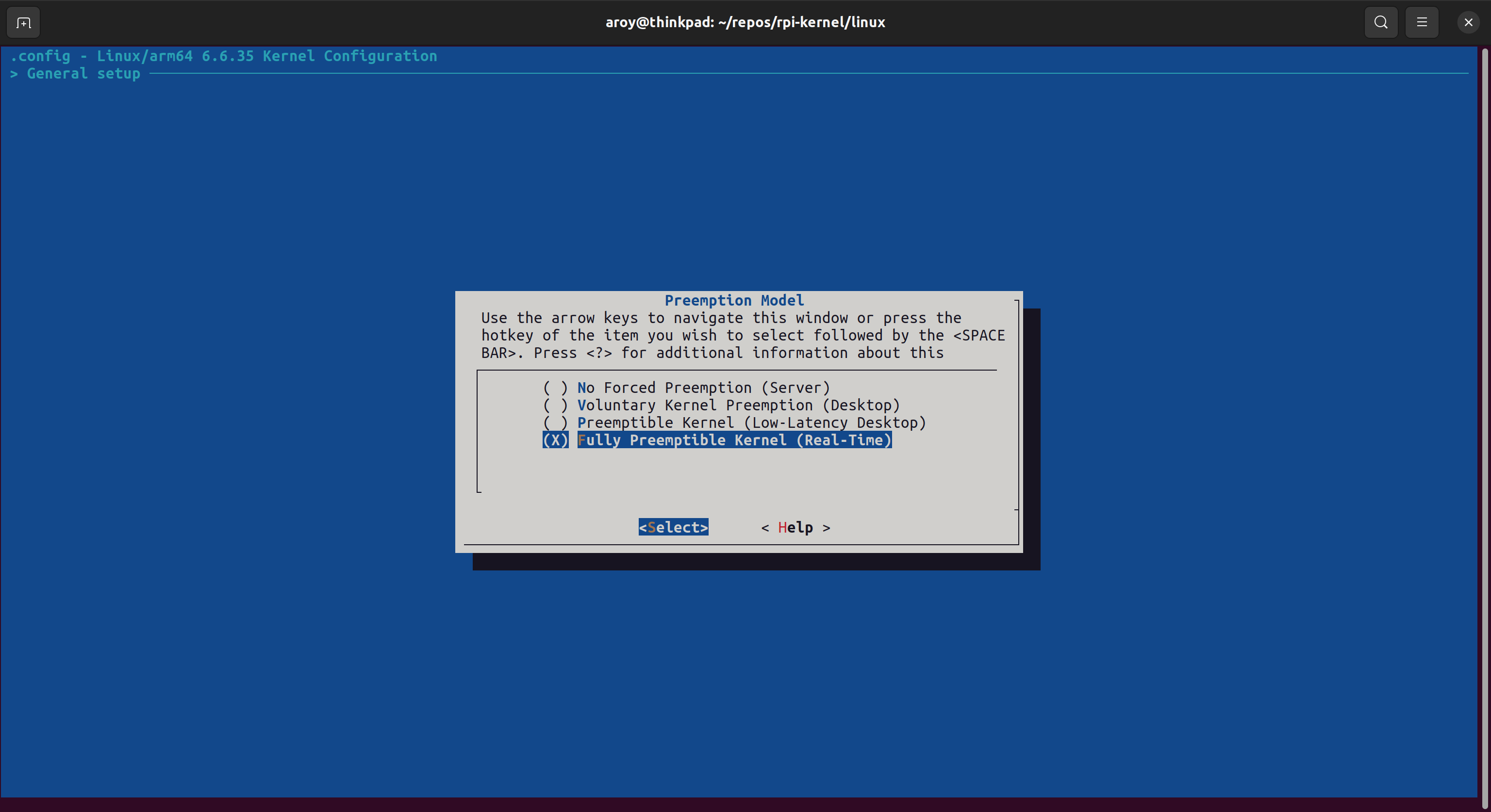
- I set Kernel Features -> Timer frequency to 1000 HZ
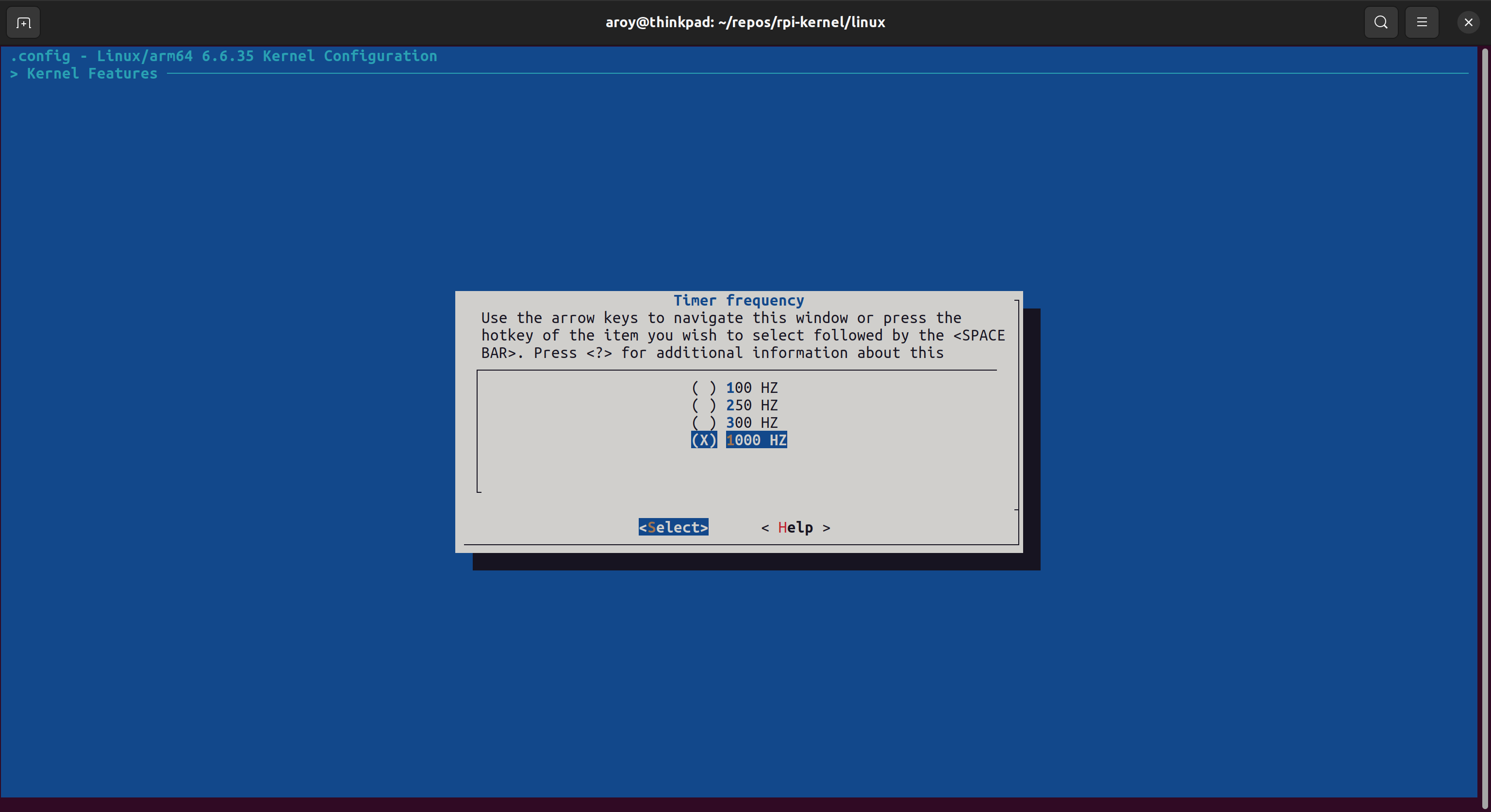
- CPU Power Management -> CPU Frequency Scaling -> Default CPUFreq governor to "performance"
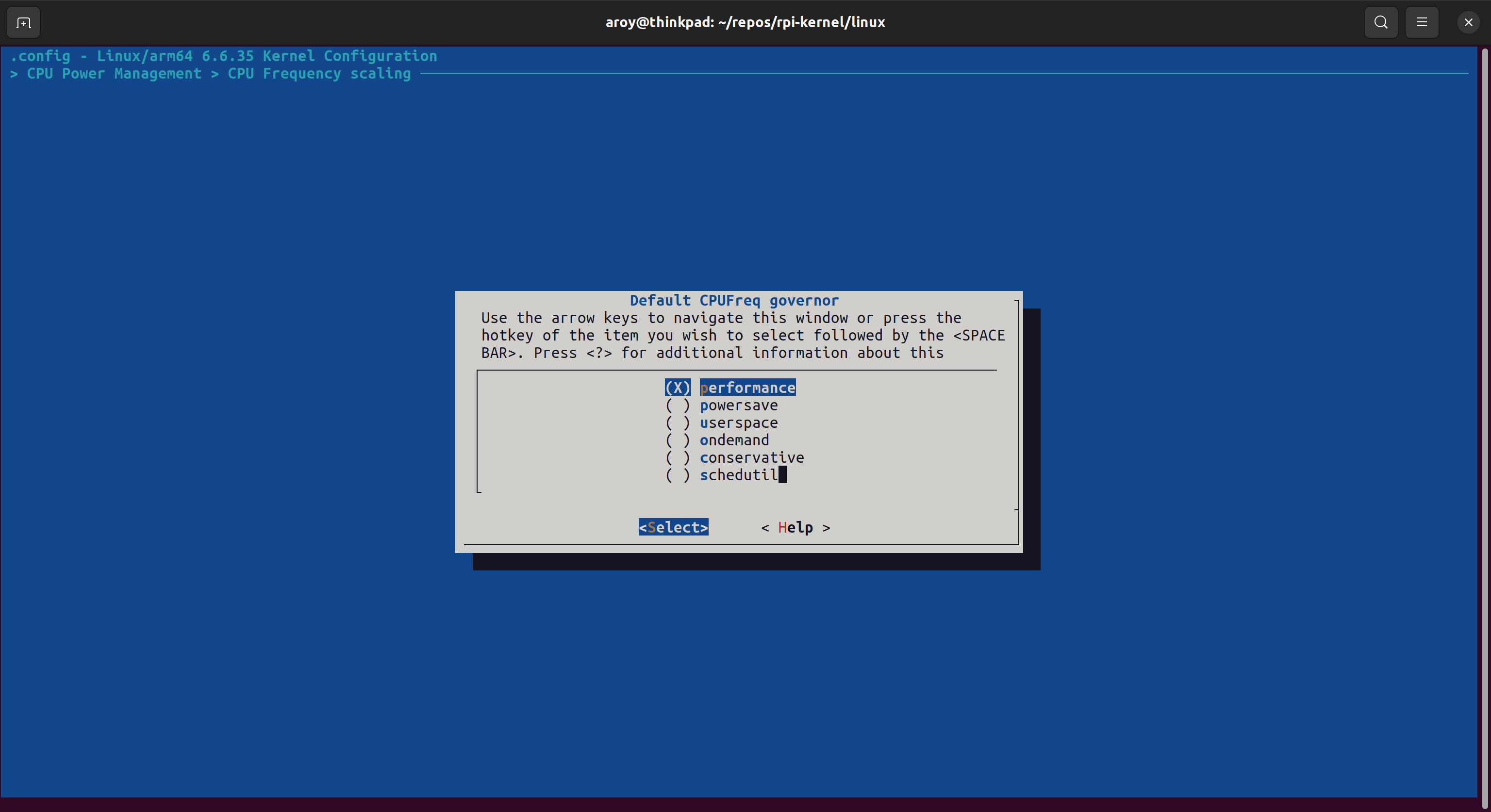
- I disabled Virtualization Finally save this as .config and exit. We can now go ahead and compile the kernel.
Installation to Raspberry Pi target
I installed the custom kernel on Raspberry Pi Compute Module 4. I have access to an IO board, so I installed using rpiboot.
After running rpiboot, the system-boot and writable partitions will be mounted on /dev/sda and /dev/sdb. If you are using a SD card to load the kernel on to a Raspberry Pi, you will be moving it to the same partitions.
Copy the kernel and DTBs onto the drive:
Install the kernel modules onto the drive:
Check for the kernel using uname.
Conclusion
Hence, cross-compiling the Raspberry Pi Linux kernel with the PREEMPT_RT patch opens up a realm of possibilities for developers aiming to enhance real-time performance on their Raspberry Pi systems.
Note
Linux 6.12 has merged the PREEMPT_RT patch. This is enabled for ARM64, RISCV as well as x86. This enables the ability to configure and compile the kernel natively without having to patch it. Interestingly enough, the main blocker was the printk function used to log messages from the kernel to the console or system logs.